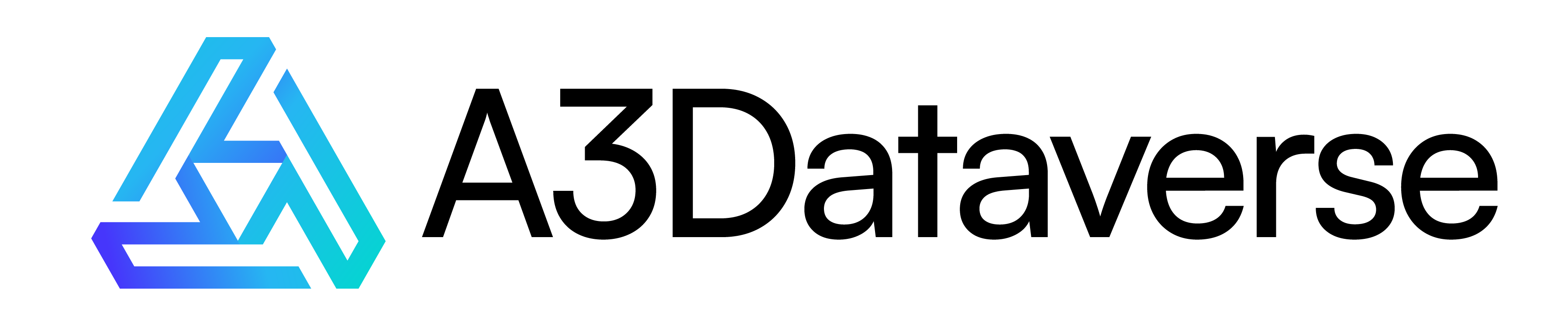Introduction
In the fast-paced digital age, a slow website can be detrimental to your business. Website speed and performance are crucial factors that influence user experience, search engine rankings, and overall conversion rates. In this guide, we’ll dive into the importance of website optimization, explore techniques to boost speed, introduce performance monitoring tools, and highlight case studies of websites that have significantly improved their performance.
Techniques to Boost Speed
Optimizing your website’s speed involves several strategies. Here are some effective techniques to get you started:
- Caching Caching stores a version of your website’s pages so that they can be delivered to users more quickly. By reducing the need to generate content dynamically for each request, caching can significantly improve page load times. Implement browser caching, server-side caching, and content delivery network (CDN) caching to maximize speed.
- Compressing Images Large image files can slow down your website considerably. Use image compression tools like TinyPNG or ImageOptim to reduce file sizes without compromising quality. Additionally, consider using modern image formats such as WebP, which provide better compression rates.
- Minimizing CSS and JS Files Minify your CSS and JavaScript files to reduce their size. This process involves removing unnecessary characters, comments, and whitespace. Tools like UglifyJS for JavaScript and CSSNano for CSS can help streamline your code. Additionally, defer loading JavaScript files to ensure they don’t block the rendering of your page.
- Implementing Lazy Loading Lazy loading delays the loading of non-essential resources (like images and videos) until they are needed. This technique ensures that the critical parts of your webpage load quickly, improving initial page load times and user experience.
- Optimizing Server Response Time Your server’s response time plays a crucial role in website speed. Ensure that your server is properly configured, and consider using a reliable hosting provider. Techniques like load balancing, database optimization, and server-side caching can further enhance response times.
Performance Monitoring Tools
To maintain optimal website performance, regular monitoring is essential. Here are some powerful tools to help you track and improve your website’s speed:
- Google PageSpeed Insights Google PageSpeed Insights analyzes your website’s performance on both mobile and desktop devices. It provides detailed reports on various performance metrics and offers suggestions for improvement. By addressing these recommendations, you can enhance your site’s speed and user experience.
- GTmetrix GTmetrix offers a comprehensive analysis of your website’s performance, including page load time, total page size, and the number of requests. It also provides actionable insights to help you optimize your site. With features like waterfall charts and video playback of page loads, GTmetrix is a valuable tool for web developers.
- Pingdom Pingdom allows you to monitor your website’s uptime and performance from multiple locations around the world. It provides real-time alerts and detailed performance reports, helping you identify and resolve issues quickly. Pingdom’s user-friendly interface makes it easy to track and improve your site’s performance.
Case Studies
Here are some examples of websites that have successfully improved their performance through optimization:
- BBC The BBC website faced significant performance issues due to its high traffic volume and content-rich pages. By implementing server-side caching, compressing images, and optimizing their CSS and JavaScript files, the BBC significantly reduced its page load times and enhanced user experience.
- Walmart Walmart’s website optimization efforts focused on reducing page load times to improve customer satisfaction and conversion rates. They achieved this by leveraging CDNs, minifying code, and implementing lazy loading. As a result, Walmart saw a substantial increase in website speed and a corresponding boost in sales.
- Forbes Forbes optimized their website by focusing on image compression, reducing server response times, and implementing browser caching. These changes led to faster page load times and improved performance, enhancing the overall user experience and boosting engagement.
Wrapping Up
Optimizing your website’s speed and performance is crucial for maintaining a competitive edge in today’s digital landscape. By implementing techniques like caching, image compression, and code minification, you can significantly improve your website’s load times and user experience. Regularly monitoring your site with tools like Google PageSpeed Insights, GTmetrix, and Pingdom will help you stay on top of performance issues and continuously refine your optimization strategies.
Additional Tips for Ongoing Optimization
- Regularly Update Content and Software: Ensure that your website’s content management system (CMS), plugins, and themes are up to date to avoid potential performance issues.
- Conduct Performance Audits: Periodically audit your website to identify and address performance bottlenecks.
- Optimize Mobile Performance: Given the growing number of mobile users, optimizing your website for mobile devices is essential. Use responsive design techniques and mobile-specific optimizations to enhance mobile performance.
By staying proactive and continuously refining your website optimization techniques, you can provide a seamless, fast, and enjoyable experience for your users, ultimately driving better engagement and higher conversion rates. Ready to boost your website’s speed and performance? Start implementing these strategies today and watch your site soar!